Get Connected with “Interests”

With the successful deployment of Version 4 came some big changes to the user experience. To help guide you through these changes we have put together a series of posts that will explain in detail how each of the features works.
Up first, Interests.
A new way to meet like-minded people.
The introduction of the Interests creates an easier and more reliable way to bring users together. This builds the framework for our Social Sharing Friends Network. Simply navigate to the Discover menu and click “Discover Pods” (our name for groups) or “Discover People” and begin your search to meet new people with common interests.
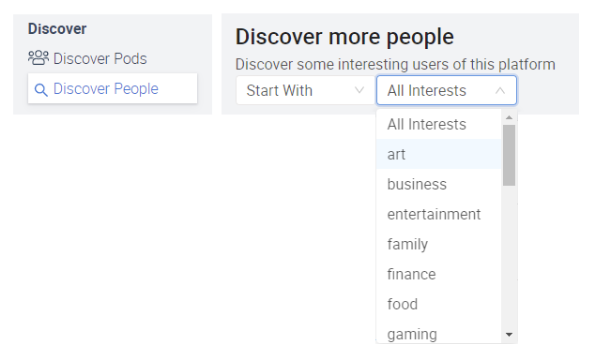
How are Interests defined?
In the context of your own User account, Interests are the topics that you will be posting about the most. If you plan to post a lot of your own photography, then you would select “Photography”, simple enough.
If you have created a Pod, then the Interests set for the Pod define the main topic(s) that you and the members of your Pod community should be posting about within the Pod.
The Interests you set is used in many features across the platform to help promote you and your content to others.
While you may be interested in many topics for content consumption, the number of Interests that can be set to define what a User or Pod will focus on most to five(5).
This ensures people are able to quickly connect with others who are the most compatible and share the same like-minded interests.
How do you set your Interests?
Interests are part of your account profile which are located in the platform’s secure Wallet App. Logging in to the Wallet requires the “Private Wallet Key” that was provided to you when you joined. Be sure to keep all private keys secure and do not give them to anyone.
In the Wallet, click on “Settings”, then “Profile”.
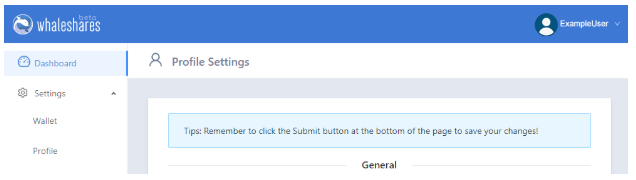
Then scroll down to the Interests sections. Select up to 5 Interests that you will post about the most.
In the beginning there is a pre-defined group of Interests to choose from, but once testing of the feature and its usage is complete an option to add in your own custom Interests will be made available.
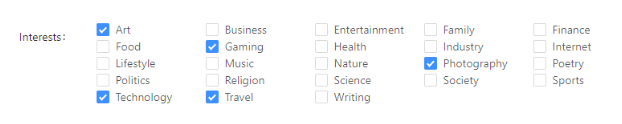
Be sure to add or update any other Profile Settings while your there, then scroll down to the bottom and click “Save”. When your finished, you can close the Wallet App and return to the Social platform.
You will now see your interests listed on your Profile page.
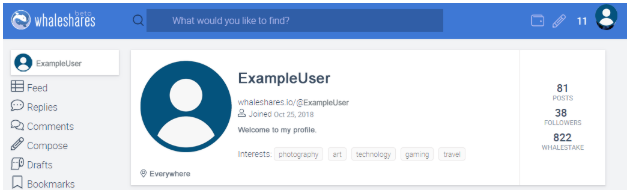
Your account will also be searchable in the Discover section.
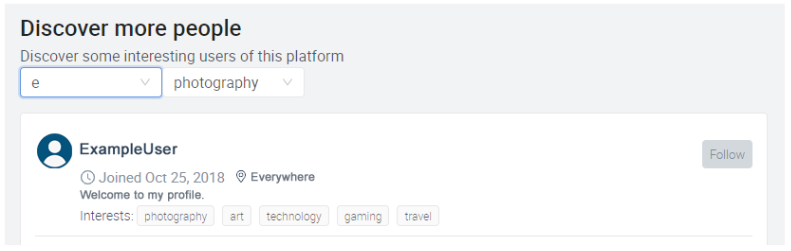
This will be the same for both User and Pod accounts.
We hope your find the new Interests system to be a valuable tool in connecting you with other great people in the community.
Thank you for being a part of our journey!
Connect with us on Discord.
https://discord.gg/3pqBXKY

Your opinion is celebrated and welcomed, not banned or censored!