Digital Drawing on mobile with ArtRage

Today I like to share with you one neat painting app for iPad called ArtRage. It is handy and full of nessesary layering, blending features. Good set of brushes and pleasant feel operating with oil in particular. I think the best on mobile platform. Overall app keeps you inspiring, not like you are trying to do something like art in cheap and limited environment. Opposite, it’s handy analog instrument, “lacking” of technologies (straight lines and symmetry features). You have realistic canvas implemented behind the screen that can take with you to couch or airplane and keep creating.
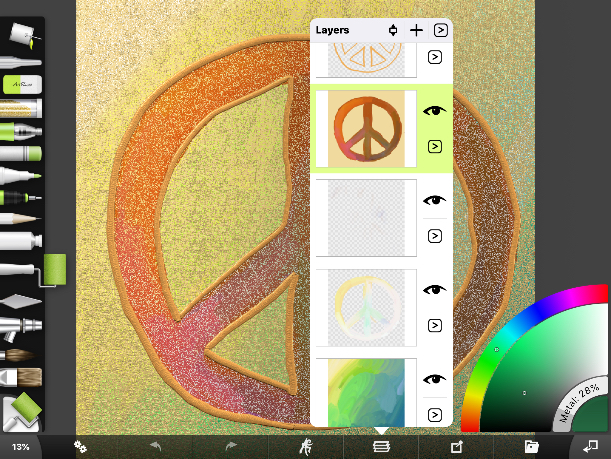
(for some reason WLS refuses to upload a full quality screenshots on iPad, so I place here just one. Though it is usual problem on mobile, you would need a computer for many things still, but I am on iPad only today. Trying to focus on what you can do, not on what cannot :)
I made this drawing for cover art for my tracks called Flower Power. Now it is also a logo for my Silent Zen - Indie artist support efforts on all platforms @silentzen. Below is the final art and the first GIF was made for me by good friend and artist Roman Leopold with FantaMorph.

This is my homework submission to masks lesson 1 by @kookyan at Pixel Perfect @pixel. Attend here!
https://whaleshares.io/pixelperfect/@pixel/pixel-perfect-photoshop-masks-lesson-1-by-kookyan
BTS: “sp007”
Your opinion is celebrated and welcomed, not banned or censored!