The guide for the rookie Illustrator V9. Color Scheme
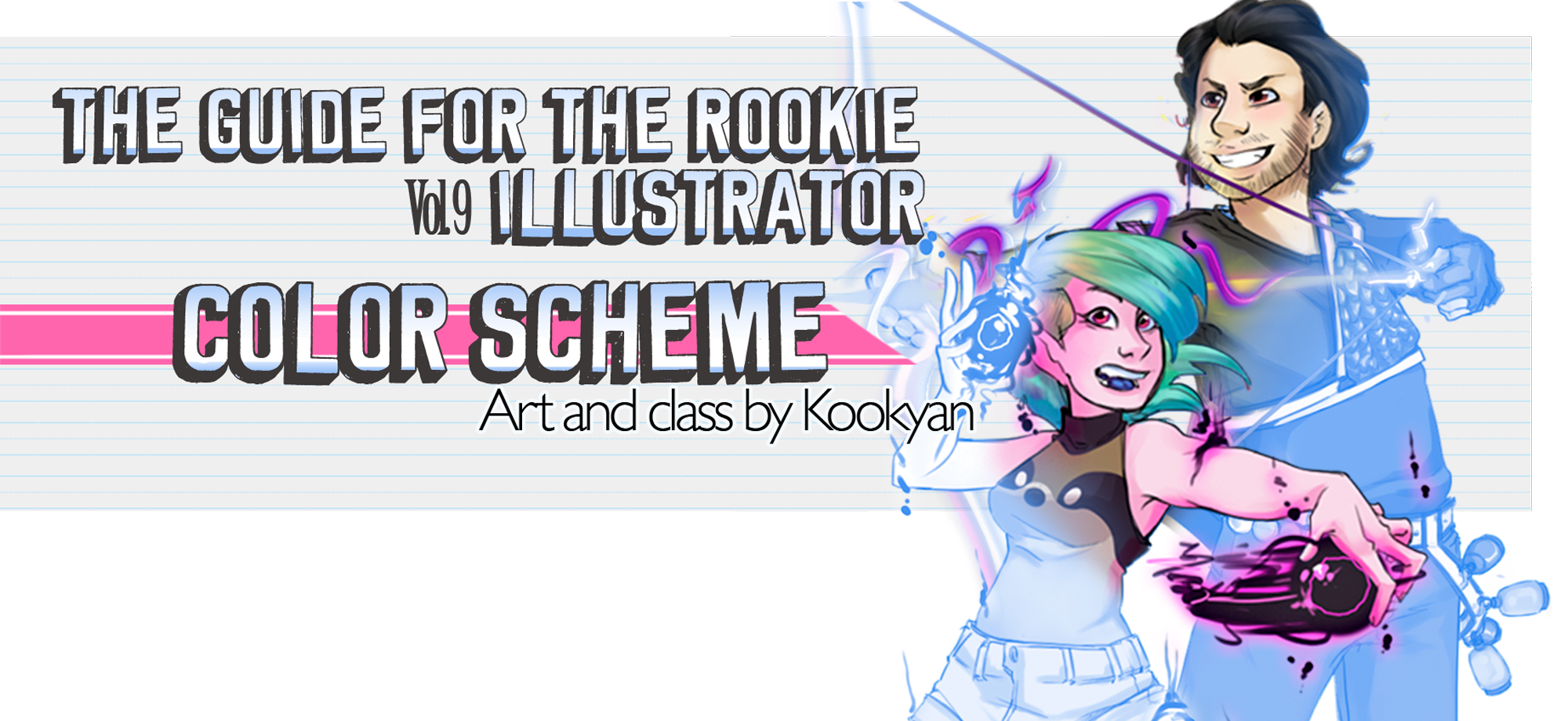

Hello ladies and gentlemen,
after a long hiatus from this blog we are back with our favorite section! and new presentation, designs!
It's time return to the previous topic and start to handle
the color palettes.
-I am Vao, the new assistant of this guide a pleasure to meet you!-


What is Color Scheme?
Within color theory is the variety of possible colors used in the design for different media.
These are divided into complementary colors, monochromatic, analogous, tetrahedral and triad.
To define various color schemes we must first analyze their location within the chromatic circle...
so I recommend to have read previously:
The Guide for the Rookie Illustrator V8
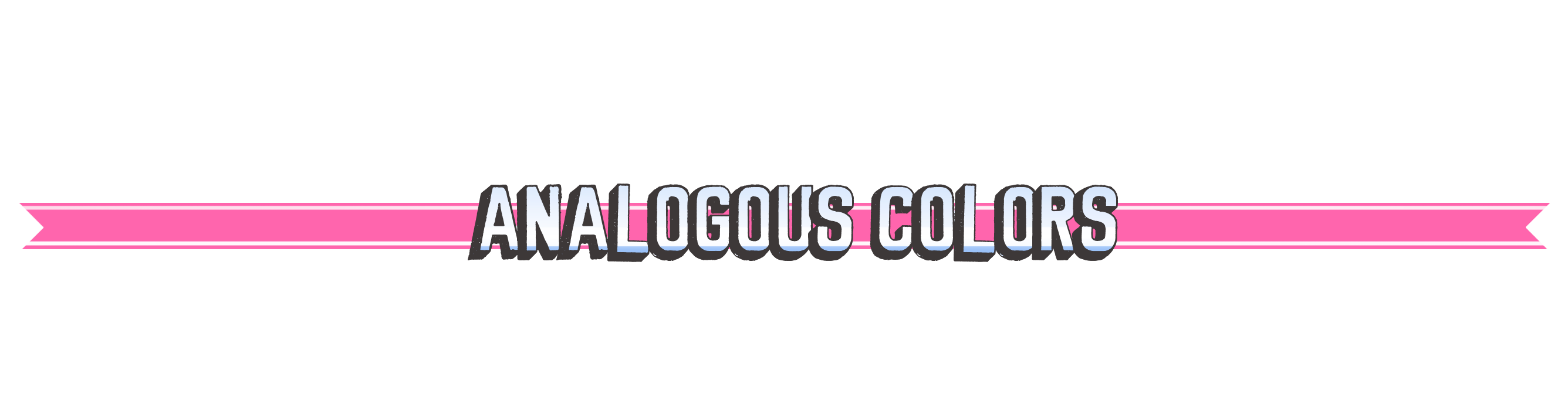
The analog color scheme uses consecutive colors in the chromatic circle.
There are never more than three colors in a row that follow a uniform graduation.
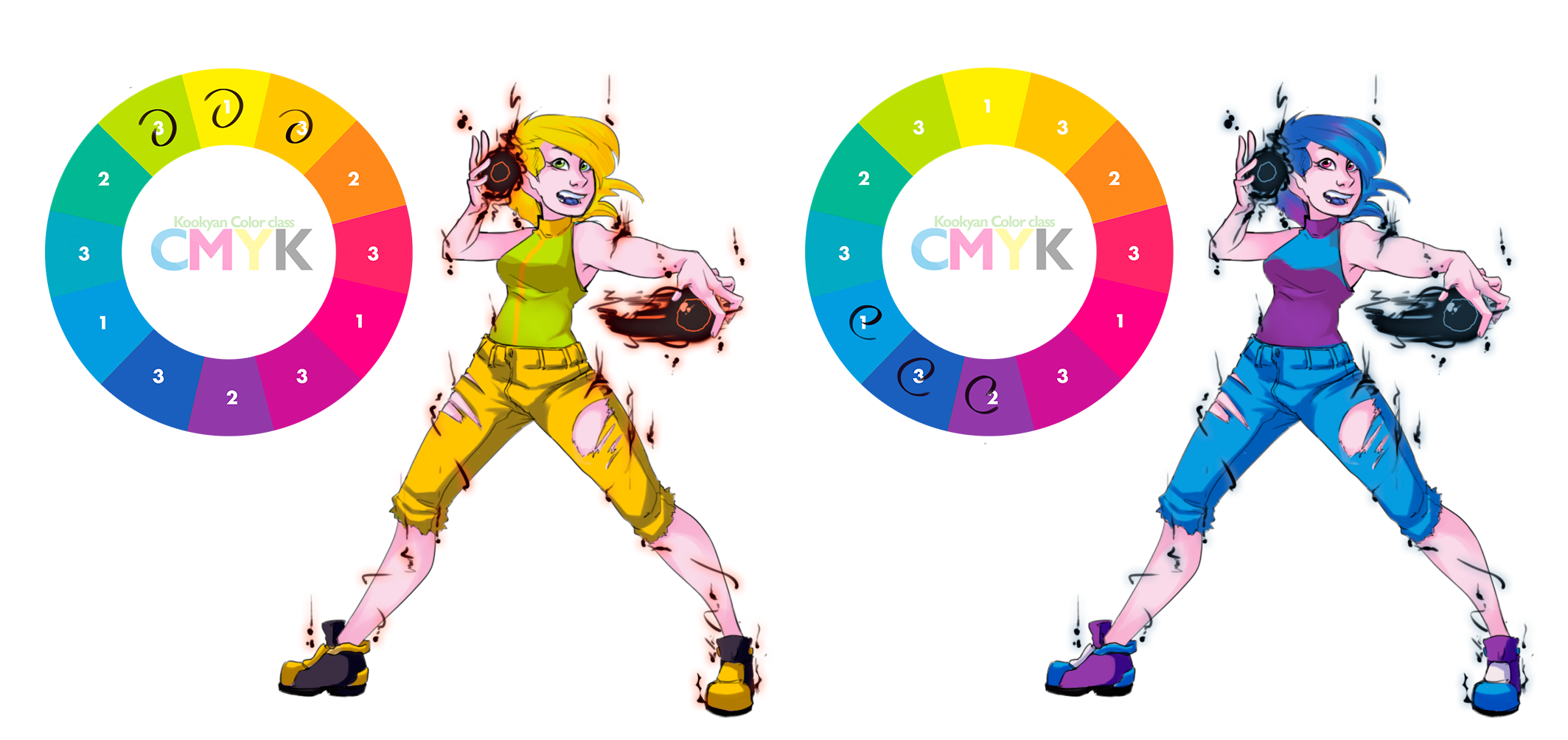
In the Example A
we can observe that the dominant color is yellow.
here we could divide in percentages the color in 50% yellow, 30% apple green,
20% Orange.
In the Example B
the color divisions are 75% Violet, 20% Blue and 5% Cyan.
this causes that although the main color is violet, it has a balance with blue that seems to have the same amount of both tones.
and we use cyan for small effects.
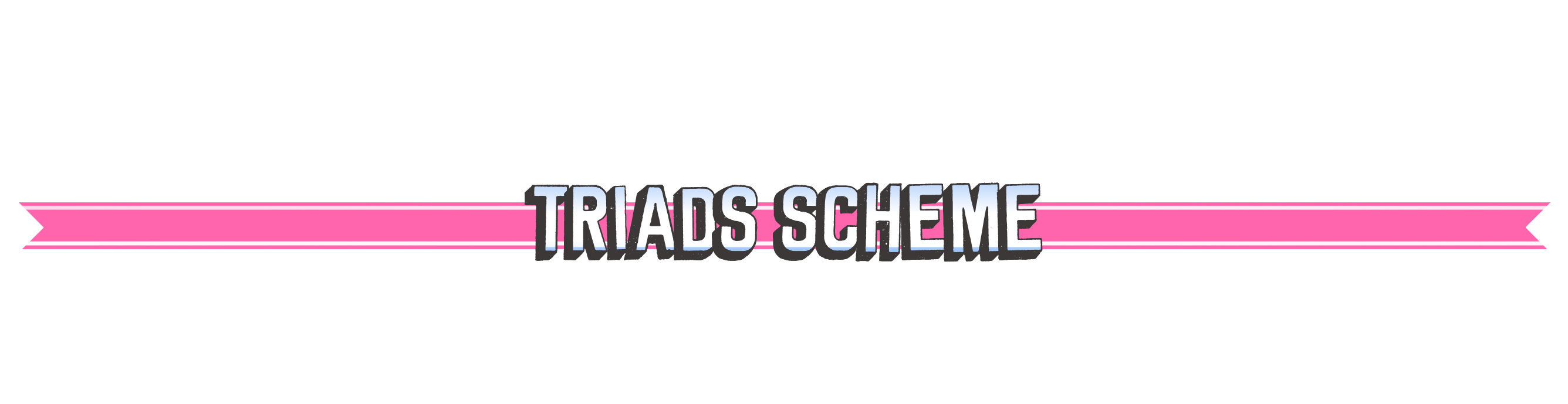
The triad scheme is the relationship formed by three colors equidistant both from the center of the circle, and each other, ie forming 120 degrees of each other.
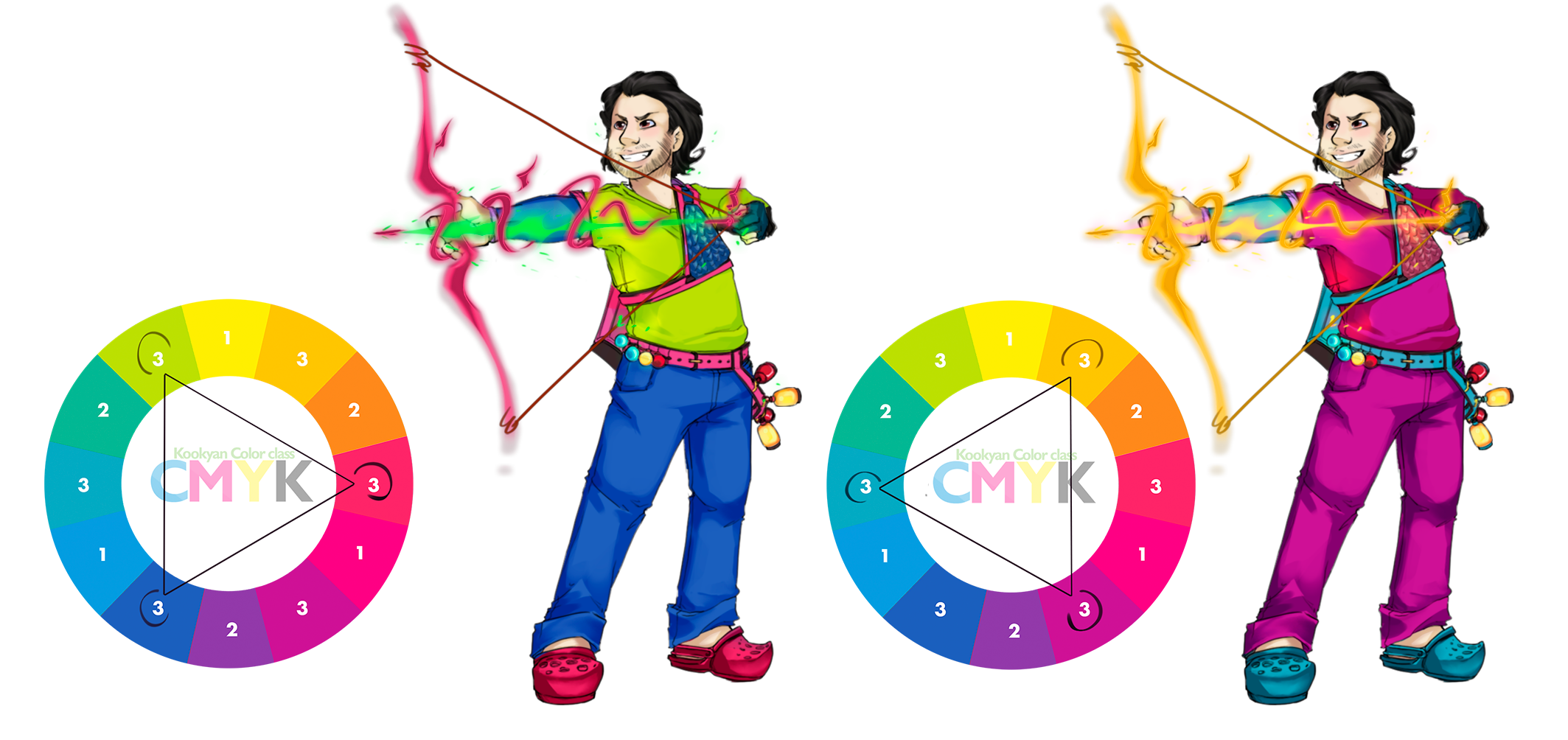
This is one of the most harmonious schemes that exist, so it is more common to see this technique used in video games and designs.
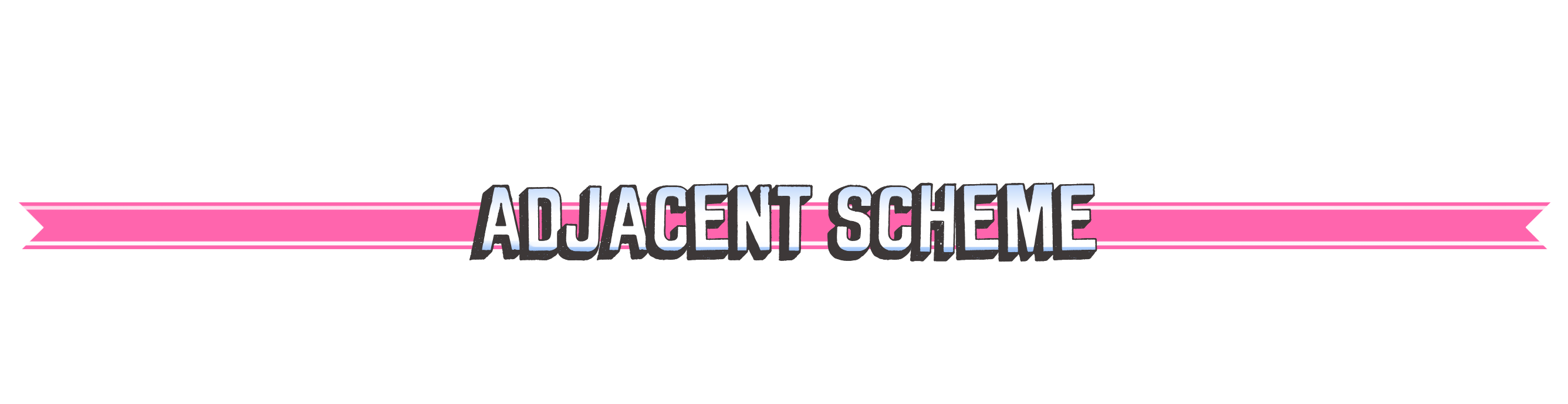
The colors on the left and right of the complement are called adjacent. Together, these colours offer a bold and daring palette. The adjacent colours have a family resemblance and form what are known as analogous harmonies.
In general, we can say that all the colors found in the vertices of the isosceles-acutangles triangles that can be circumscribed in the chromatic circle comply with this rule.
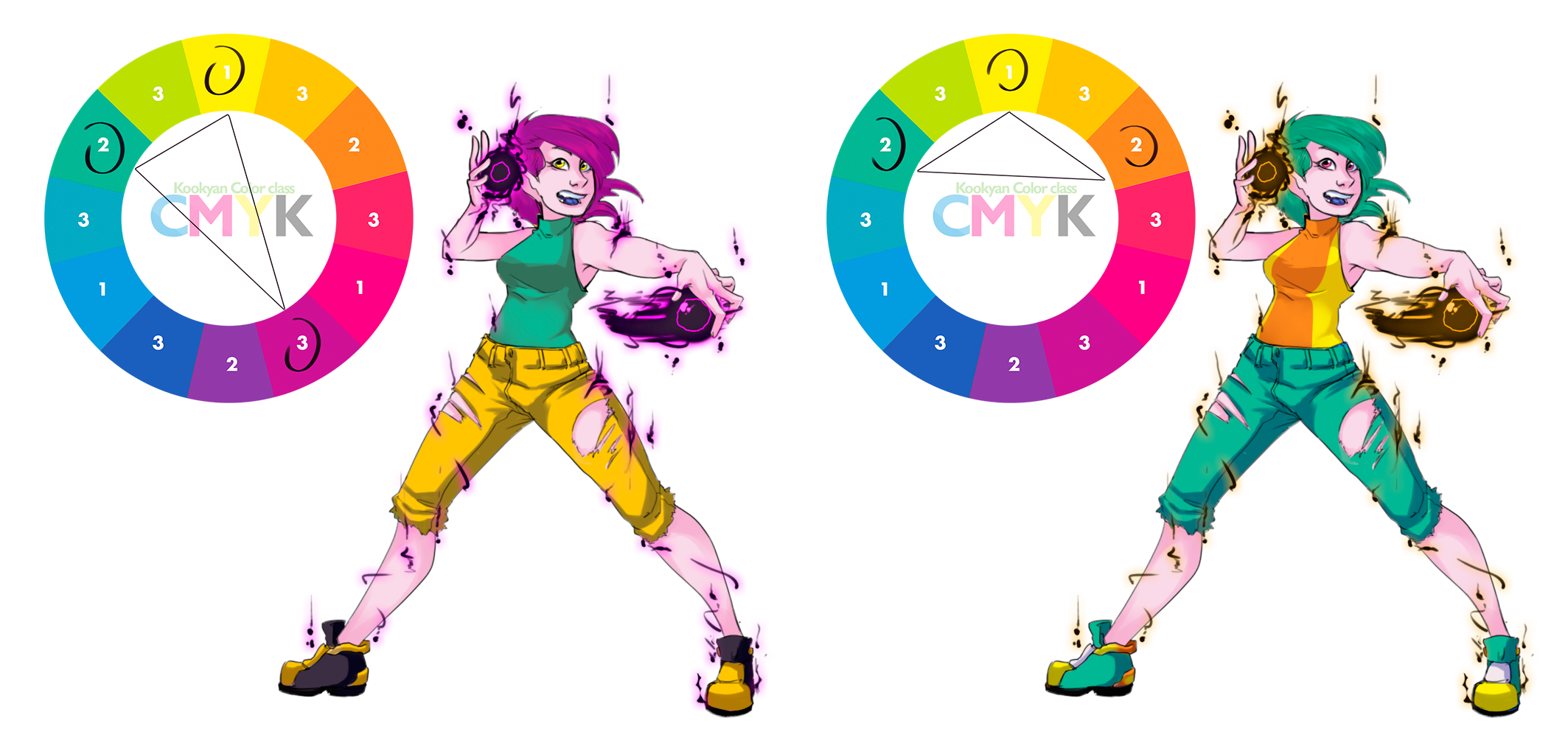
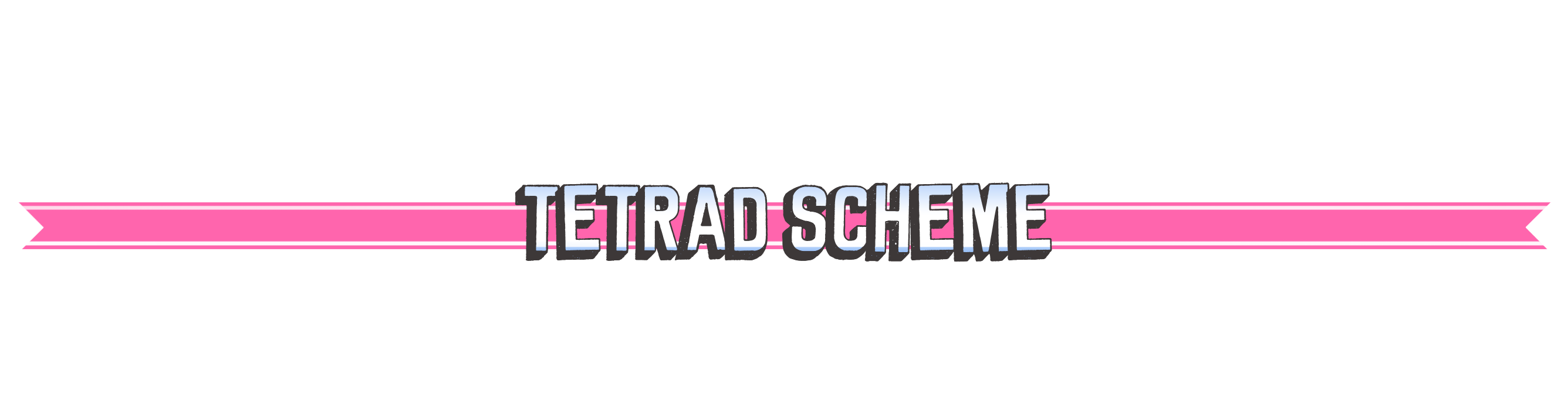
It is the one that uses two pairs of complementary colors drawing a square or a rectangle in the chromatic circle. When decorating with this scheme try to maintain a balance between cold and warm colors.
We can see an example of the types of color palettes.
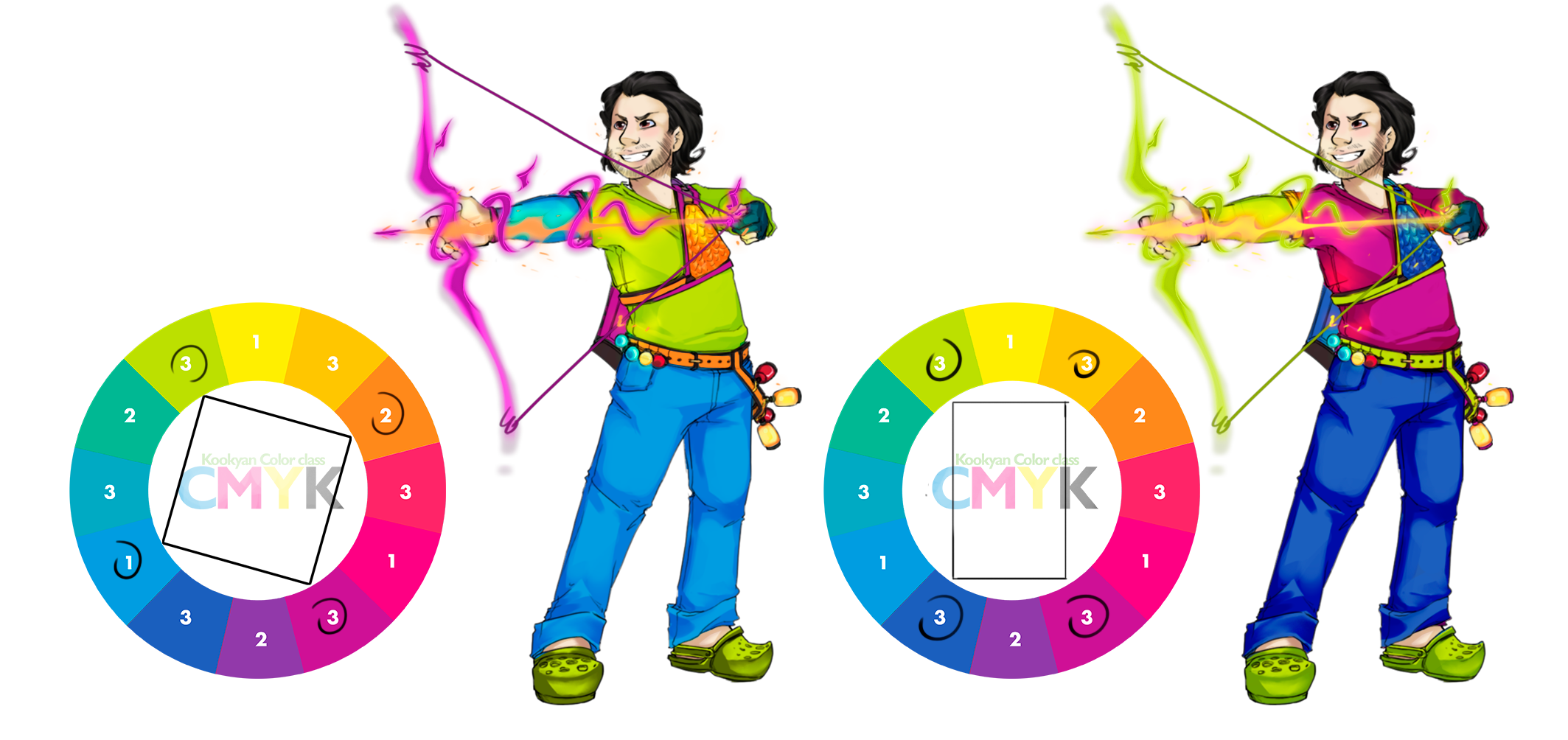

The complementary scheme consists of two colours that are symmetrical with respect to the centre of the chromatic circle. The shade varies by 180º between one and the other, i.e. a primary colour and its respective complementary colour.
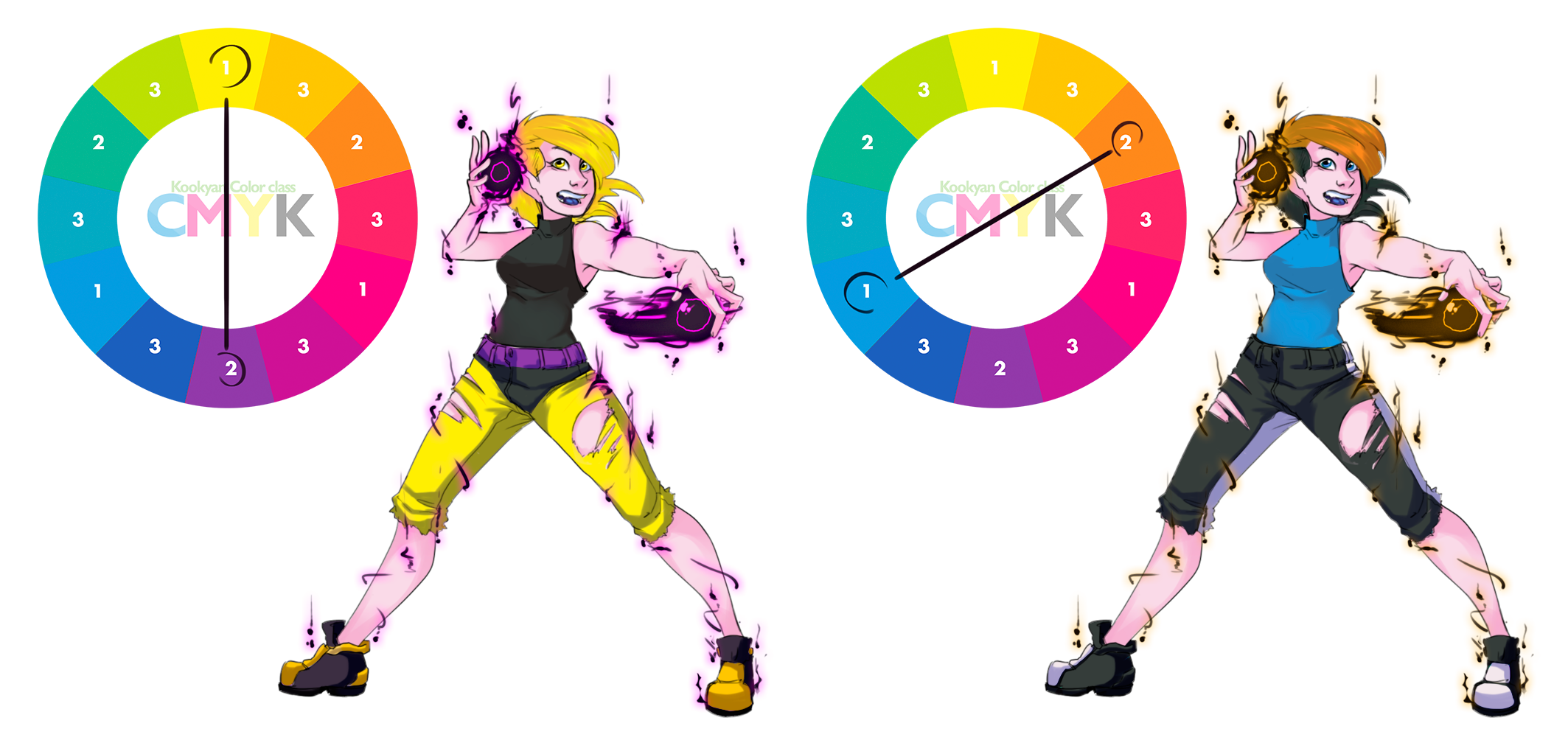
When using the complementary scheme, it is important to choose a dominant color and use its complementary color to accentuate.
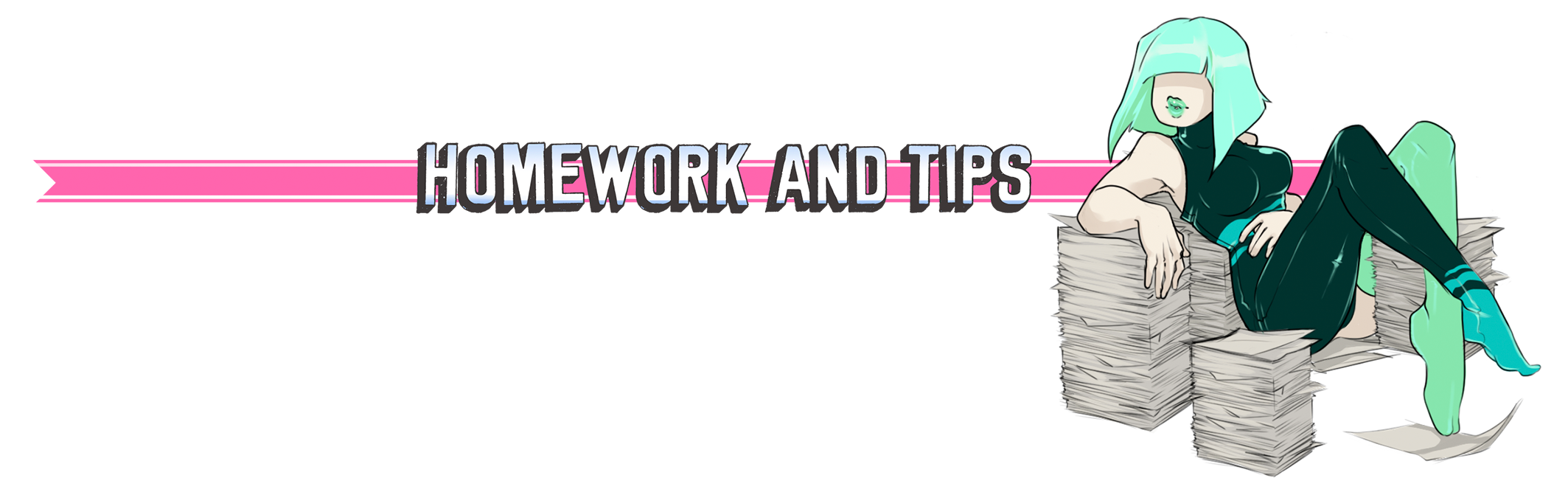
Tips
There are several pages that can help us create color squemas, here I will pass the ones that I think are the most useful, but remember that you should not depend on them.
Adobe color CC
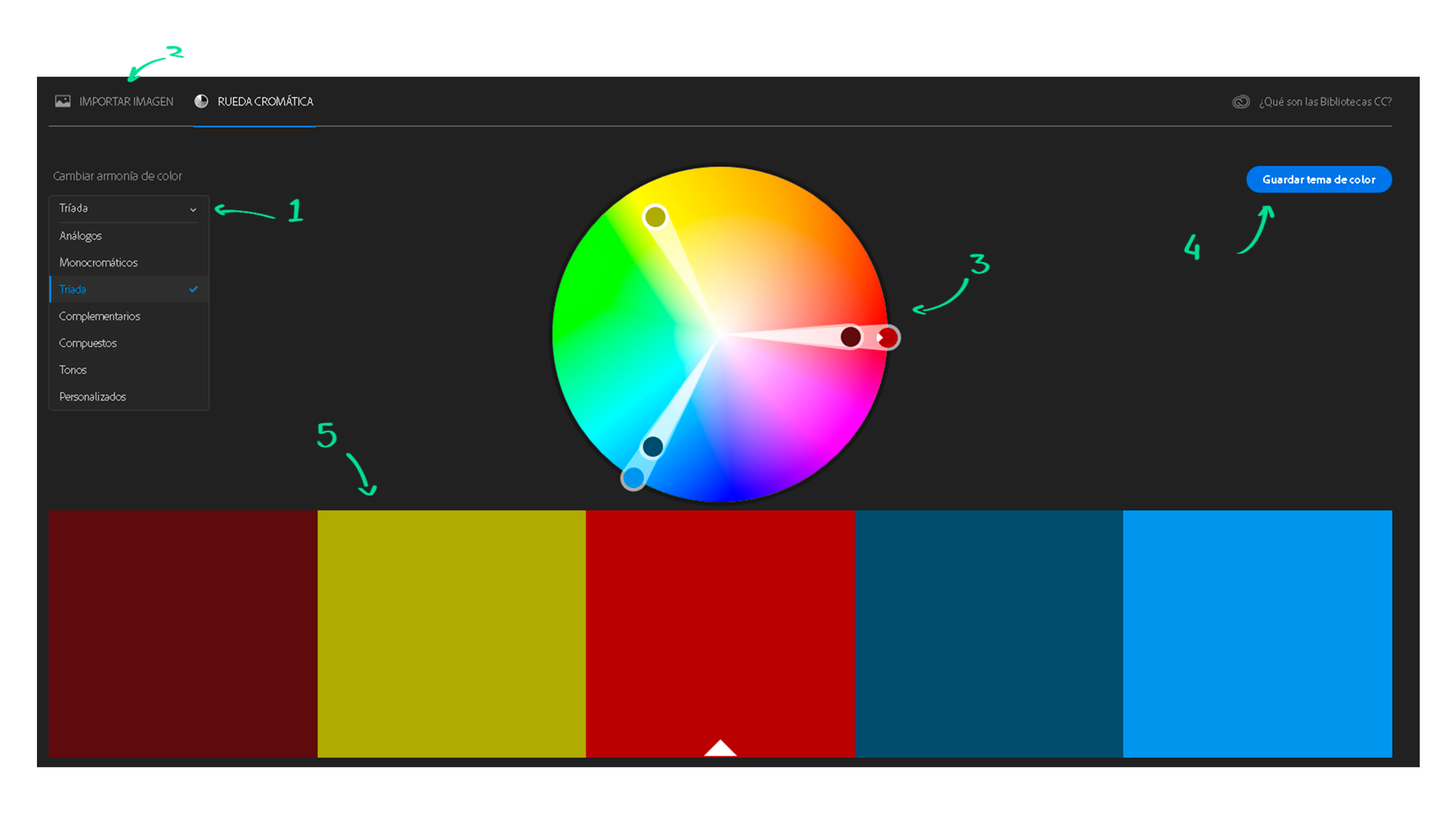
1: the menu where we can select the type of scheme we want to use.
2: This page has a very good option that allows us to get a color palette based on an image.
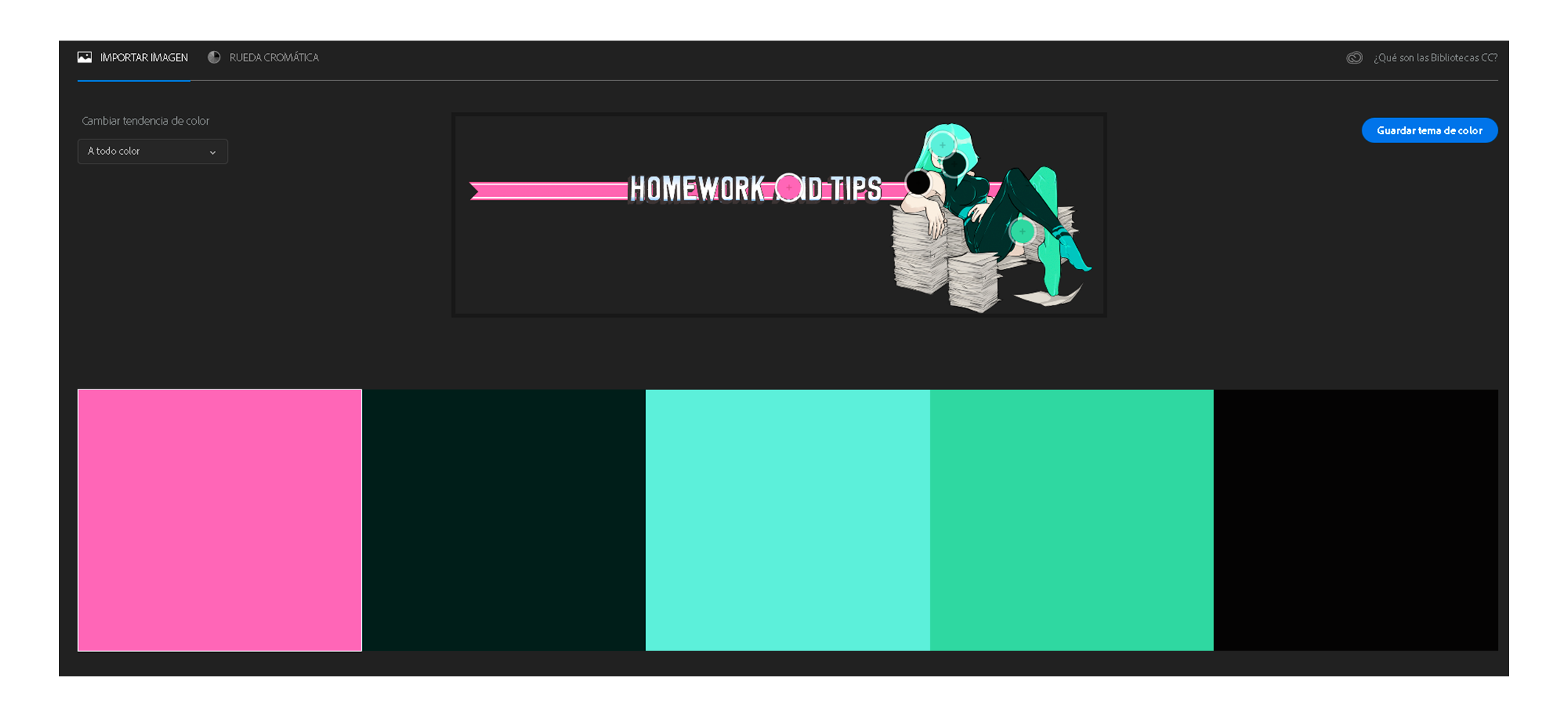
3:The chromatic circle, where we can modify the position of the colors.
4: option to save the created palette.
5: pallet preview.
Paletton
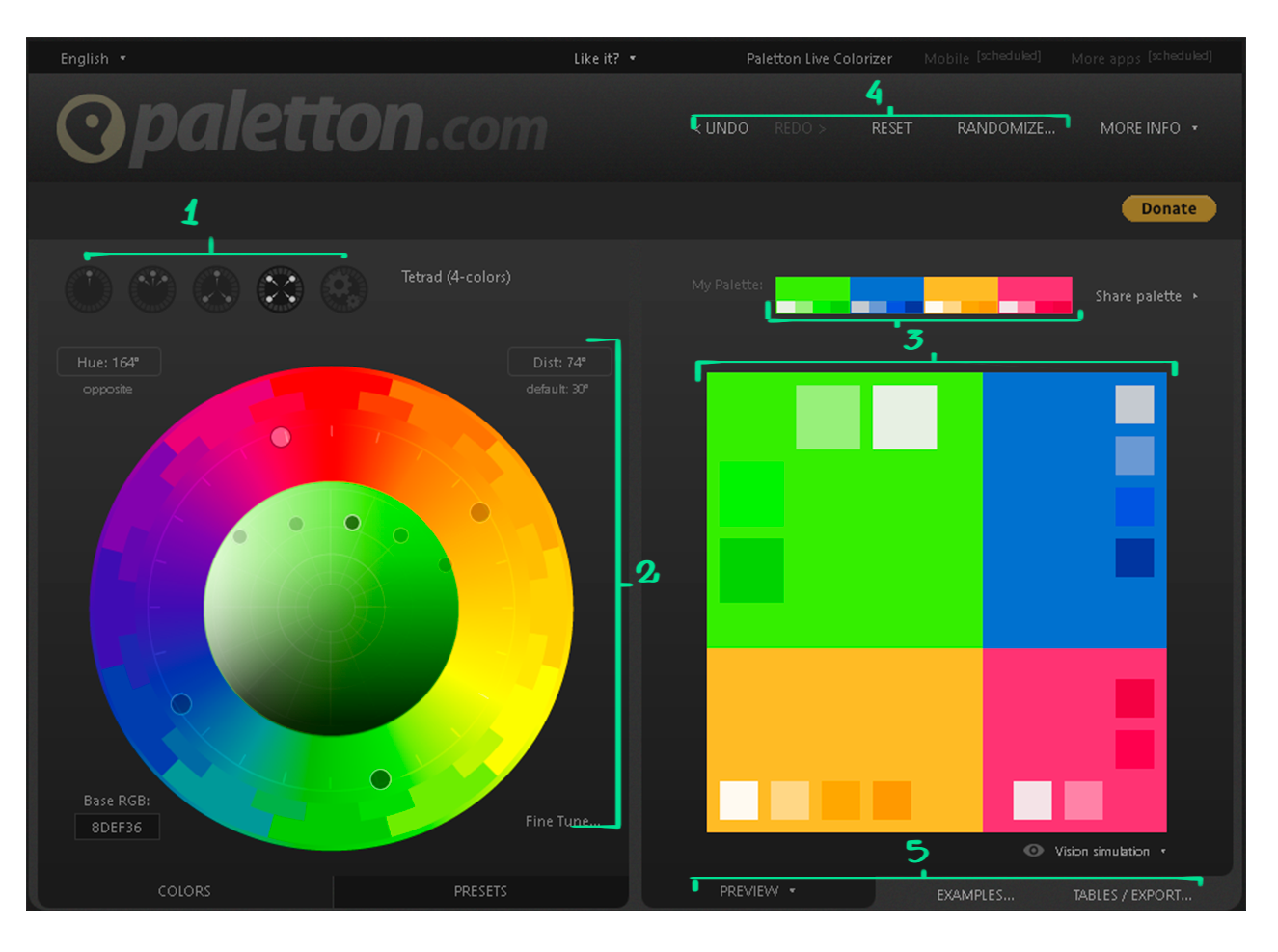
1: Schema selection.
2: Editable chromatic circle.
3: Previsualization.
4: Extra options.
5: Export and import of pallets.
Homework

Now some guides will include homework or exercises to practice!
and not only will we practice together the topics taught, I would also like to place the homework you do at the end of the next post, with a link to your steemit page.
What do you think?
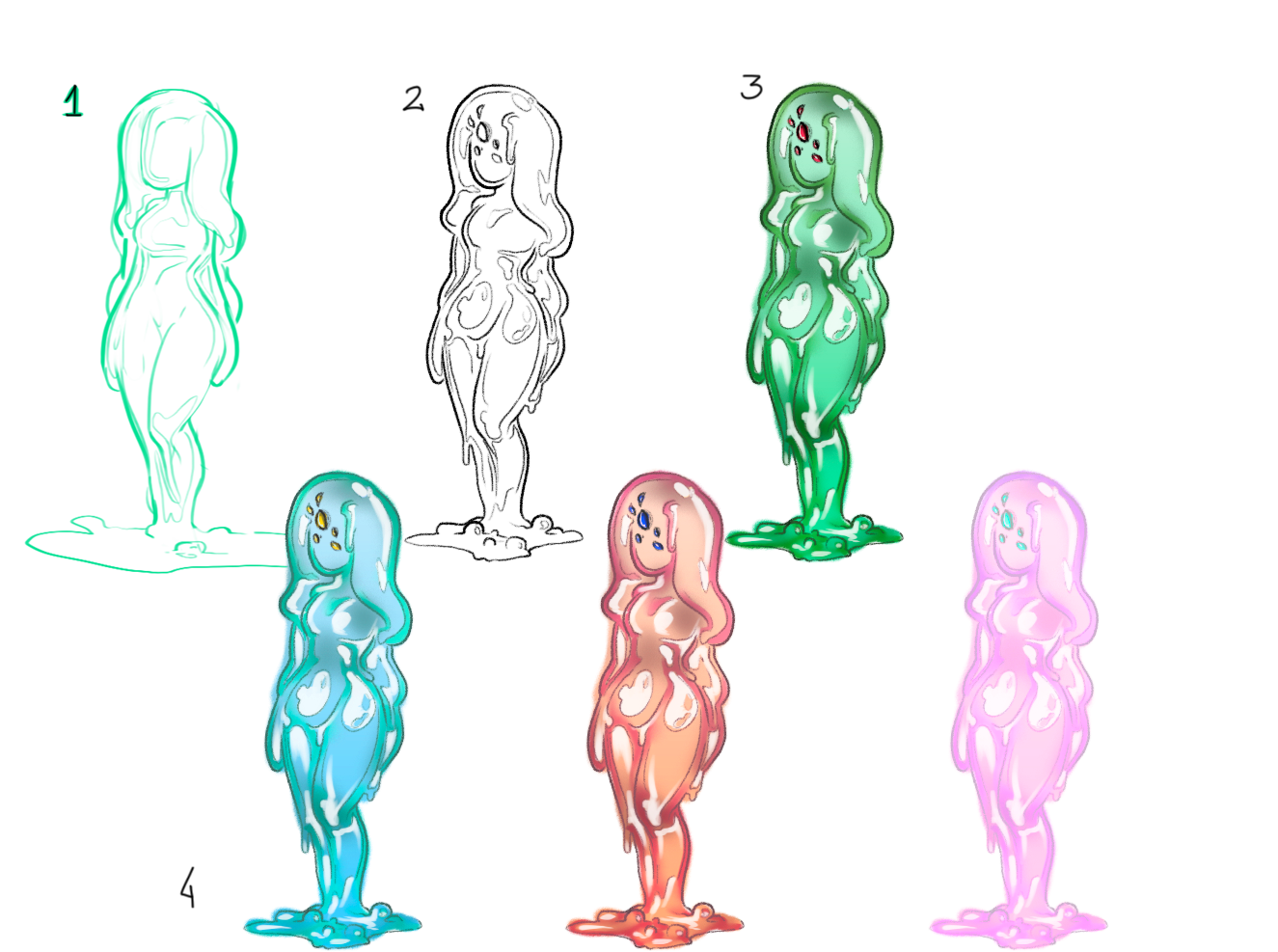 )
)you can put the work in the complementary as shown in the example or just by placing the re-colored images.
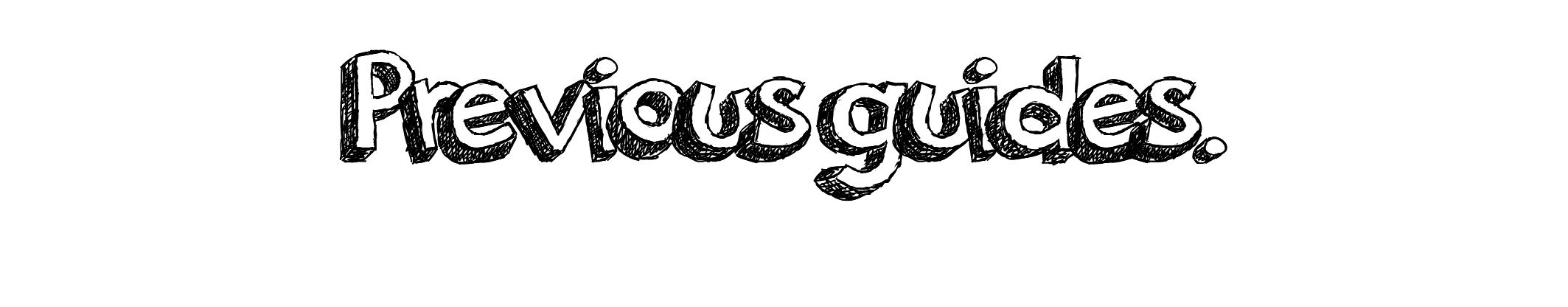
 |  | 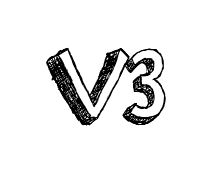 |  | 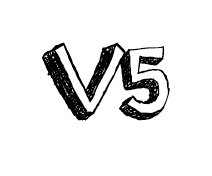 | 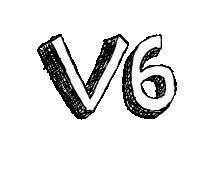 |  |  |
|---|
Your opinion is celebrated and welcomed, not banned or censored!