Incognito Wallet - part two - Transactions from Account to Account
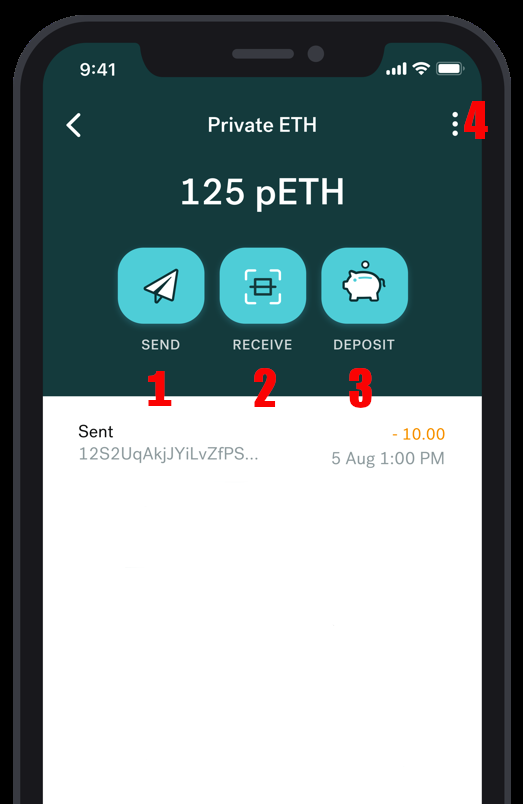
For those of you who are familiar with the Bitshares wallet, the way the Incognito app takes care of transactions will not be too difficult to understand. It is very similar.
| Nr | Function | Description |
|---|---|---|
| 1. | SEND | Send is used for any cryptocurrency you want to send to another Incognito Account. These are transactions performed anonymously on the Incognito blockchain. When sending coins from one Incognito Account to the other you enter: Receiver Incognito Address Amount Memo (optional) |
| 2. | RECEIVE | Receive is not an action you can initiate, receive displays your Incognito Account Address. This is the address you need to supply to the person who is going to send you coins from their Incognito Account. These transactions are also performed anonymously on the Incognito blockchain |
| 3. | DEPOSIT | Deposit is like Receive, but involves an external wallet. Whenever you want to transfer coins from an external wallet (like Coinbase) to your Incognito Account, you copy the address displayed on the Deposit tab and use it in the Withdraw action of the external wallet. These transactions are visible on the blockchain of the coin you deposit. |
| 4. | Withdraw | The Withdraw button is a bit hidden. The button shows up when you tap the three dots (marked 4 in the image). You use Withdraw to transfer coins from your Incognito Account to an External Wallet (like Coinbase). When withdrawing coins from an Incognito Account to an External Wallet you enter: Deposit Address of the External Wallet Amount Memo (optional) These transactions are visible on the blockchain of the coin you withdraw. |
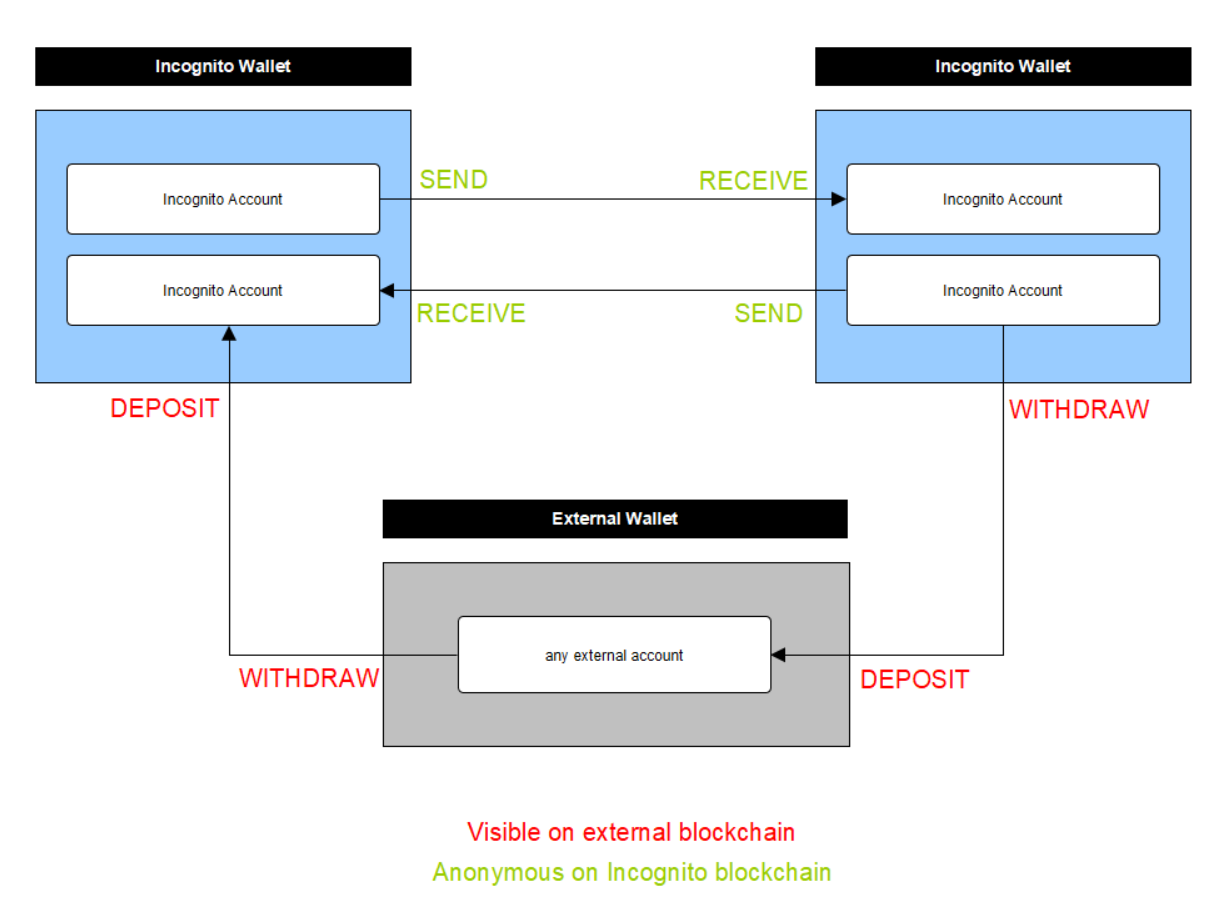
More Info
Visit our website to read the whole story
Read the whitepaper
Become a validator
Download the wallet
Join us on Telegram
Your opinion is celebrated and welcomed, not banned or censored!