I updated my STEEM posting app
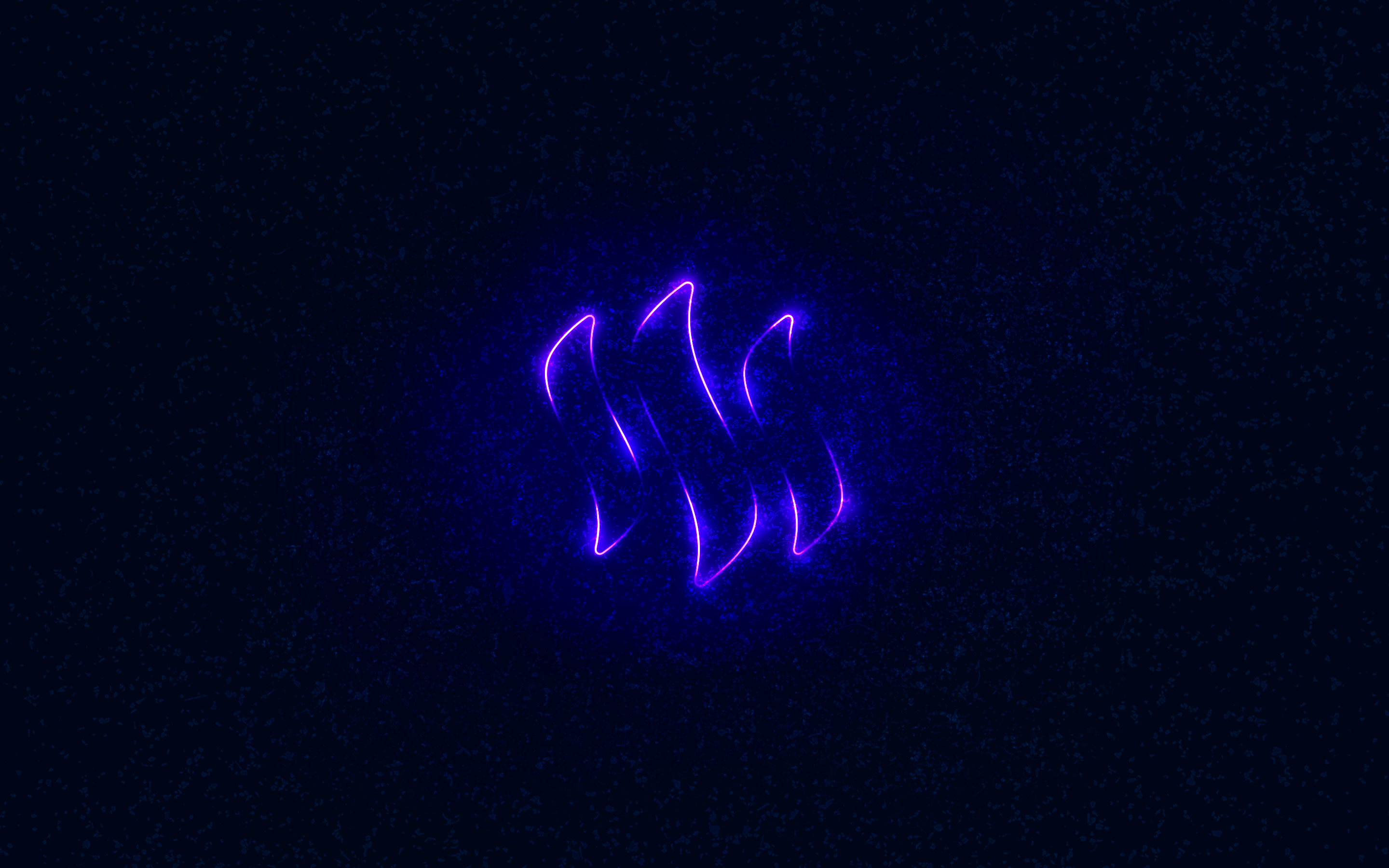
I have a free posting application for the STEEM blockchain, Magic Clover, which I use for my posts, and anyone with a link can use it as well.
App uses a simple Bootstrap design, nightmode, HTML formatting ( you can also use Markdown, but the best results are with HTML) and in-browser posting with the user's private posting key. Application does not store any data, and the code is public on the Github so you can check an each part of it.
The application has a few fields, for better post styling. Title will automatically create a post URL, which you can customize if there is a need for that.
The form for the cover image and a resource box that goes under the post ( footer) is separated for the better and easier manipulation.
Advantages of this app are:
- Custom URL
- Easy search for images and videos
- Upload images and host it on external ImgBB server
- Text styling with separate boxes
- Word count
- Custom text dividers
- Resources box for your footer codes
- Ability to post while Steemit is down.
There is also an option to both search free attribution images and upload them on spot without even leaving that page, and also an explanation how to use that feature.
This is all great, but I wanted to make more. So, today I took some of my time and also installed the preview field, so that we can see what we will post on the blockchain, and aside from that I installed an ability to either save Content as a text file, or upload already prepared text directly from our device, PC or mobile phone.
The application is also mobile friendly, and can be used on a smartphone, even the ones who are low with the memory, or if there is a need to spare mobile data.
A page on which an app is hosted contains everything needed for an app to work, so you even can save a page and use it the next time directly from your device ( should work on most devices) even with the less data consumption.
The app's page size is only 905.3 KB and it loads in approximately 2 seconds.
On a reload your browser will ( in most cases) keep the text fields, but if you close a page, the next time you open it, it will not contain your content anymore. This is because my app does not use any cookies and it does not store any data in-browser once it or a page is closed.
When done with the writing, in case that you want to save the body of the content, to download it, write a name of a file you wish to save it in ( for example "mypost56") and press download. A download button will only pull out to save the Content field, so if you wish to save the other parts - title, tags, cover image, resource box - simply paste them into the Content field and save all of it.
This can also be combine together, but I will do it some other time, the most important part of the form is an actual textual body of the content.
In other direction, if you have already written text, easily upload it into the content filed, and fix other parts of the form to fit your idea. The only visible part suggesting that a post was made from this app will be a banner for my Discord server in the post footer, as presented in the Preview field.
This is a full screenshot of a webpage, so you can see all the important parts.
My github page and blogs are monetized, so if you use the AdBlock or the Brave browser the only part missing will be a sidebar advert, but the rest should look exactly like in the screenshot.
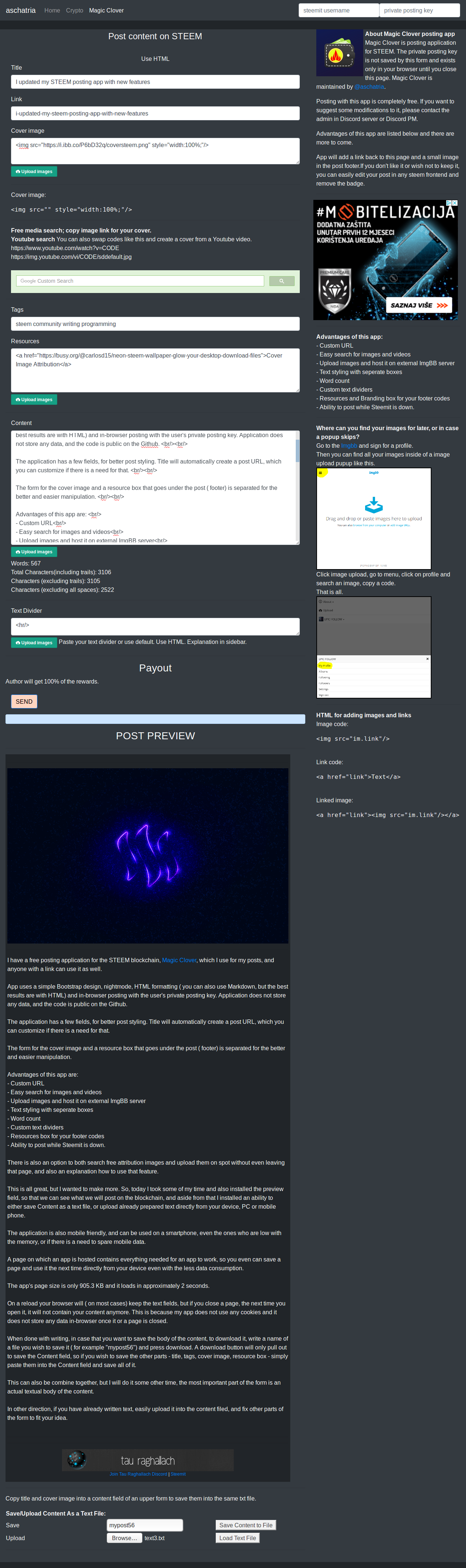
I hope you like this, and if you need something installed on that page that would make your posting experience better, or an idea for the thing you wish to have there, be free to drop me a suggestion.
Cover Image Attribution
Join Tau Raghallach Discord | Steemit
Your opinion is celebrated and welcomed, not banned or censored!