Digital Art Editing With PhotoPea Website 😎
The last time that I used Photoshop myself must be over five years ago. At that time I was a director of "Rising High Studio" Limited. The company also made Game Apps for "Google Play" and the "Apple Appstore". The Company was eventually dissolved, but although I'm not personally a great Digital Artist, I did learn the basics of editing Digital Art images.

Above Digital Image Created from Images owned by me [ Copyright ©2020 @andy-whaleshares ]
The problem that I have now is not being able to view PSD files without subscribing to Adobe Software (which is not cheap these days). However, after speaking to a friend ( @penderis ). He suggested using another Website that is capable of uploading PSD images. So I thought that I would give it a try today!
Here is the Website Link 👉 https://www.photopea.com/
First Task ~ Upload a PSD Image from my old Photoshop Folder in Dropbox
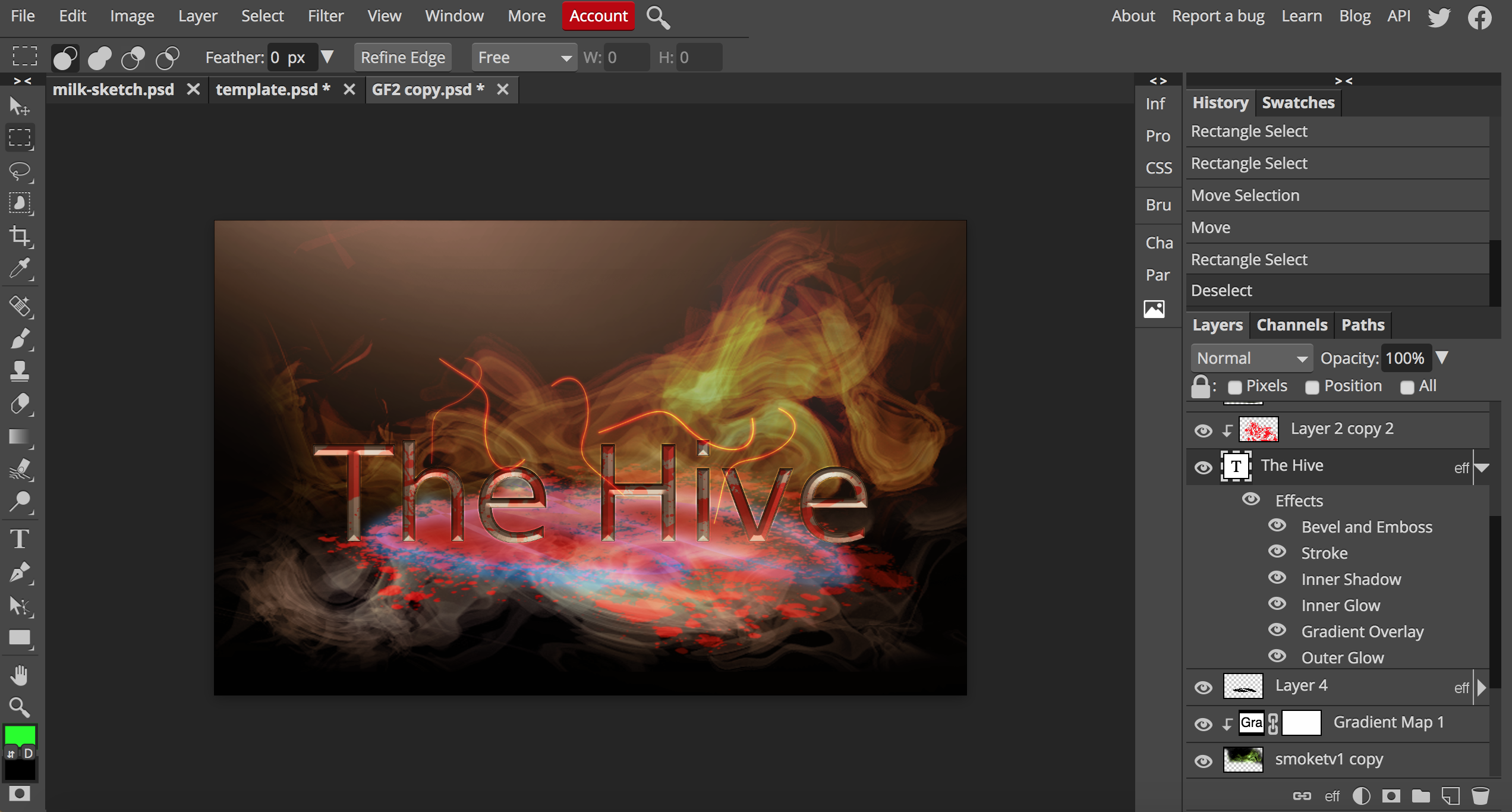
After a lot of adjustment (trial & error) with the many complex "Layers" and "Text Editing" I finally managed to get the result I was after...
- Second Task ~ Save the Image file as a PNG format so that it will upload to Hive.
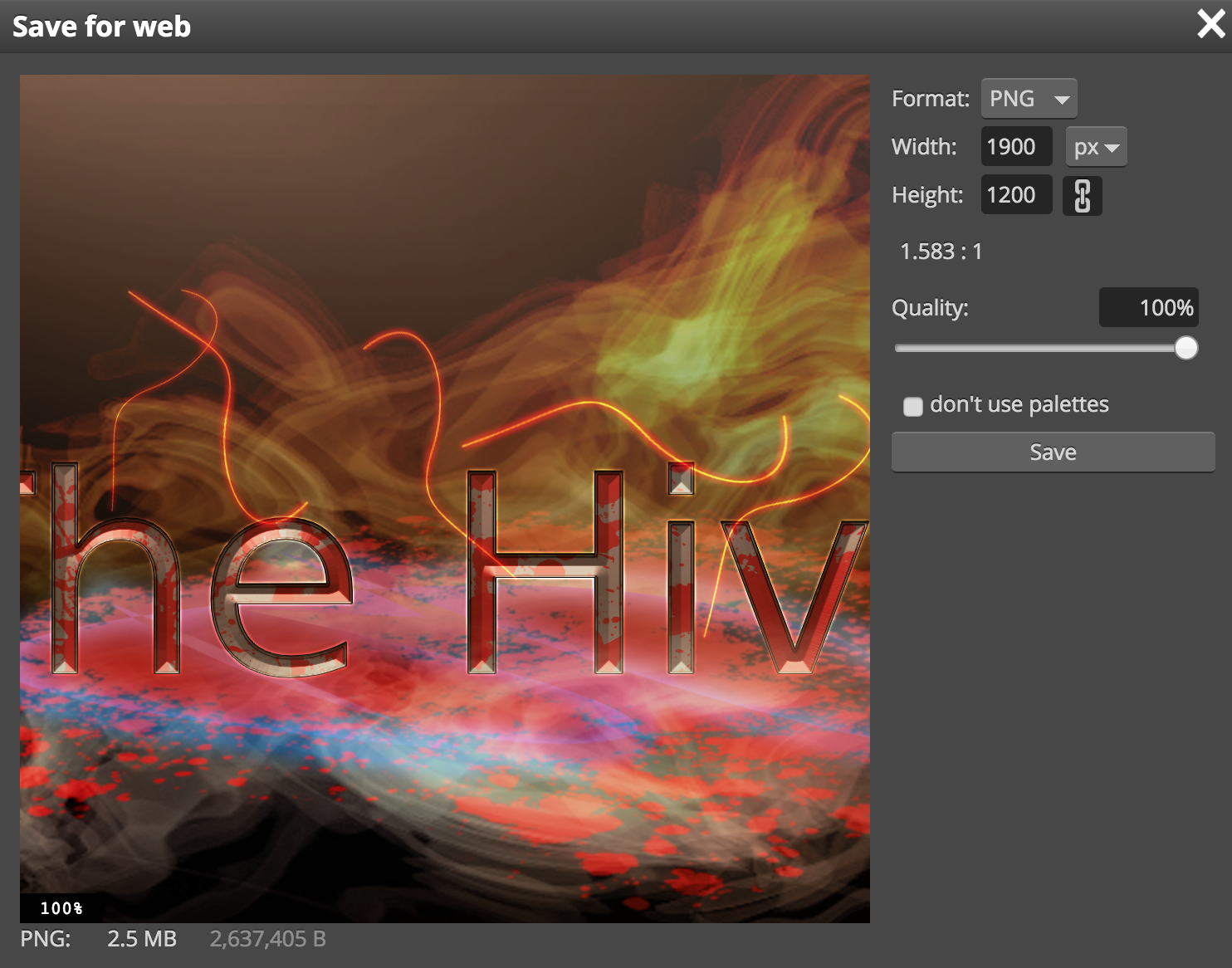
"Screen shot" below of Original Photoshop PSD Image...

This is fairly easy editing TBH, but I'm really impressed with what PhotoPea can achieve, so I will definitely be using it much more in the future. As a cheap alternative to Photoshop this PhotoPea software is awesome!
"cross posted" from [here]
More Copyright Information about the Company "Rising High Studio Limited" [here]
Many Thanks for visiting... 👋
Your opinion is celebrated and welcomed, not banned or censored!